First make the person stand in front of a white wall, and have two lamps shining at the face as shown in the picture below. Make sure that no shadows show on the white wall and that the lighting is adequate.

Then open the picture in a program like PhotoShop or the free Gimp software (www.gimp.com). In PhotoShop or Gimp measure the distance between the chin to the top of the head with the measuring tool. In my case the distance in inches was about 7". In order to scale this distance down to about 1.1" I scaled the image by a factor of about 1/7. The new scaled image in shown in the picture below. When I measured the distance between the chin to the top of the head I read about 1.1". Perfect!
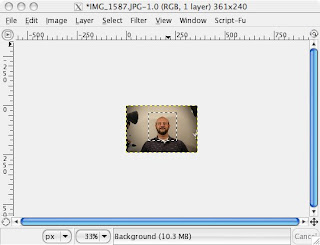
Now select a window of exactly 2"x2" with the select tool as shown in the picture above, and copy into a new frame that has the dimensions 7"x5" which is the size of the picture you will print at the print shop. Make an array of that cropped photo in the 7"x5" frame as shown in the picture below.
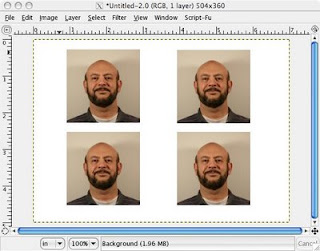
Finally print that picture in a print shop such as Walmart or Sam's Club using a 7"x5" size prints and you will get four passport size photos in each print. The photo dimensions will be exactly 2"x2" and the distance between the chin to the top of the head will be about 1.1". All you have to do after that is cut the four photos in each print and there you have them, cheap and clean.
1 comment:
Great tips.
www.DataRecoverySoftwares.blogspot.com
Post a Comment